分类 Javascript 下的文章
source map 还原js报错
最近在做前端全链路监控,其中一个功能就是根据sdk上报的错误信息利用source map进行还原
上报信息类似这样
{
file: '../../node_modules/downloadjs/download.js',
message: 'Uncaught ReferenceError: data is not defined',
line: 1,
column: 200,
}
包括报错信息,所在行列,然后就希望可以通过源码的source map 还原成这样子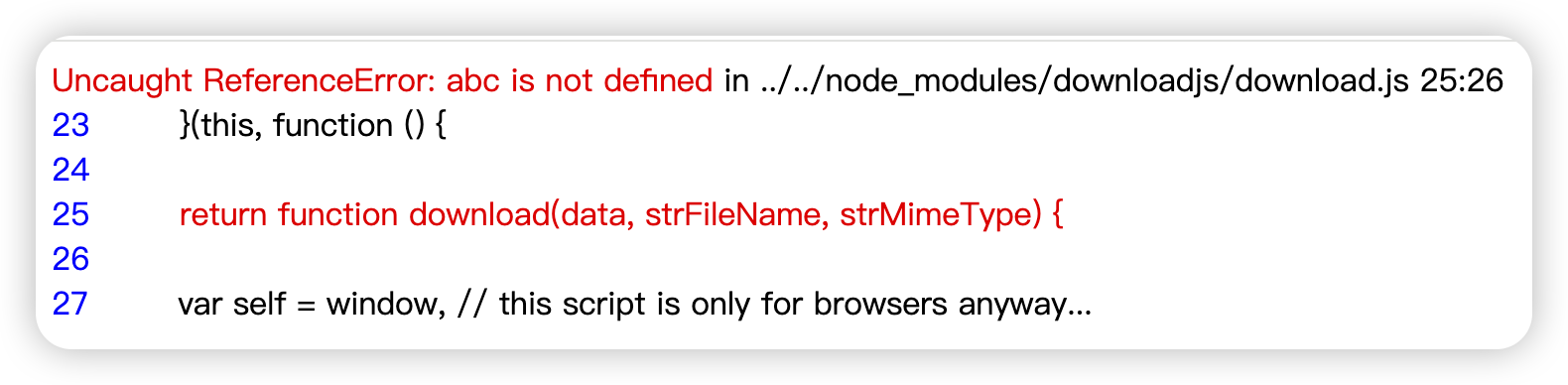
思路是使用mozilla的source-map https://github.com/mozilla/source-map
canvas指纹生成
<script>
const getDeviceInformation = () => {
return {
userAgent: navigator.userAgent,
platform: navigator.platform,
screenWidth: window.screen.width,
screenHeight: window.screen.height,
};
};
function sha256(hex) {
return crypto.subtle
.digest("SHA-256", new TextEncoder().encode(hex))
.then((buffer) => {
return Array.prototype.map
.call(new Uint8Array(buffer), (x) =>
("00" + x.toString(16)).slice(-2)
)
.join("");
});
}
const bin2hex = (base64) => {
var raw = base64;
console.log(raw);
var hex = "";
for (var i = 0; i < raw.length; i++) {
var charCode = raw.charCodeAt(i).toString(16);
hex += charCode.length === 1 ? "0" + charCode : charCode;
}
return hex;
};
const getFingerprintId = async (content, options = {}) => {
if (!content) {
console.error("content is empty");
return null;
}
const canvas = document.createElement("canvas");
const ctx = canvas.getContext("2d");
// 如果不存在,则返回空值,说明不支持Canvas指纹
if (!ctx) return null;
const txt = content || "geekbang";
ctx.textBaseline =
options && options.textBaseline ? options.textBaseline : "top";
ctx.font = options && options.font ? options.font : "14px 'Arial'";
ctx.fillStyle =
options && options.reactStyle ? options.reactStyle : "#f60";
// 先画一个60x20矩形内容
ctx.fillRect(125, 1, 60, 20);
ctx.fillStyle =
options && options.contentStyle ? options.contentStyle : "#069";
// 把字填充到矩形内
ctx.fillText(txt, 2, 15);
const b64 = canvas.toDataURL().replace("data:image/png;base64,", "");
const bin = atob(b64);
const crc = bin2hex(bin.slice(-16, -12));
const hash = await sha256(crc + JSON.stringify(getDeviceInformation()));
document.write("<p>SHA-256 哈希值为: " + hash + "</p>");
return hash;
};
window.onload = () => getFingerprintId("abc");
</script>
TypeScript 类使用完全指南
关于JavaScript预解析的一些理解
昨天一个师弟面试遇到一道题,对于输出的结果不太理解,问我为什么是这样,题目如下
console.log(a);
var a = 1;
console.log(a);
function a() {
console.log(2);
}
console.log(a);
var a = 3;
console.log(a);
function a() {
console.log(4);
}
console.log(a);
上面代码运行输出的结果是
ES6(七)--class的继承
关键字extends
在ES6下,class的继承可以通过关键字extends实现,比如
class A {
constructor(a) {
console.log(a);
}
}
class B extends A {}
new A("aaa");//aaa
new B("aaa");//aaa
1.上面定义了一个a类,b类使用关键字extends继承了a类所有的属性和方法。b类此时没有定义任何方法,也就是说b类把a类复制了一遍,所以new a("aaa")和new b("aaa")结果完全一样
2.a类的constructor方法就是a的构造函数
3.如果类本身不需要接收参数,那么可以省略构造函数,当省略了构造函数,这个constructor函数会自动添加
ES6(六)--class的基本使用
js的传统方法是通过构造函数,定义并生成新对象,是一种基于原型的面向对象系统,在ES6中新增了类的概念,可以使用class关键字声明一个类,之后以这个类来实例化对象。
生成实例对象的传统方法
const Obj = function (a, b) {
this.a = a;
this.b = b;
return this;
}
Obj.prototype = {
constructor: Obj,
print: function () {
console.log(this.a + " " + this.b);
}
}
new Obj(1, 2).print();//1 2
ES6(五)--iterator和for-of循环
什么是Iterator
Iterator是一种接口,为不同的数据结构提供统一的访问机制。任何数据结构只要部署了Iterator接口,就可以完成遍历,而且这种遍历操作是依次遍历该数据结构的所有成员
Iterator遍历器的作用
1.为各种数据结构提供一个统一的,简便的访问接口
2.使得数据结构的成员能够按照某种次序排列
3.ES6新增的遍历for...of循环,Iterator接口主要供for...of消费
ES6(四)--数据结构Map
Map是键值对的集合,类似于对象,当时键的范围不限于字符串,各种类型的值,包括对象都可以当做键。也就是说Object结构提供了“字符串-值”的对应,Map结构提供了“值-值”的对应,是一种更完善的Hash结构。
创建一个Map
const map = new Map([
["a", 1],
["b", 2]
]);
ES6(三)--数据结构Set
Set是ES6新的数据结构,类似于数组,但是Set成员的值都是唯一的,没有重复的值,key和value相同
创建一个Set
//参数是一个数组
const s = new Set([1, 2, 3, 4]);
